
Settings App
Tools- CategoryTools
- Latest Version1.0.170
- Updated Date2023-08-24T08:00:00+08:00
- Requires Android5.0
Similar Apps
- 1
 Thunder VPN - Fast, Safe VPNTools4.8
Thunder VPN - Fast, Safe VPNTools4.8 - 2
 Split VPN-Hook ProxyTools4.8
Split VPN-Hook ProxyTools4.8 - 3
 Auto Click - Automatic ClickerTools4.8
Auto Click - Automatic ClickerTools4.8 - 4
 drawnames | Secret Santa appTools4.8
drawnames | Secret Santa appTools4.8 - 5
 Aura FramesTools4.8
Aura FramesTools4.8 - 6
 Open Browser - Smart & SafeTools4.8
Open Browser - Smart & SafeTools4.8 - 7
 Phone Guardian VPN: Safe WiFiTools4.8
Phone Guardian VPN: Safe WiFiTools4.8 - 8
 VPN Proxy Master - Safer VpnTools4.8
VPN Proxy Master - Safer VpnTools4.8 - 9
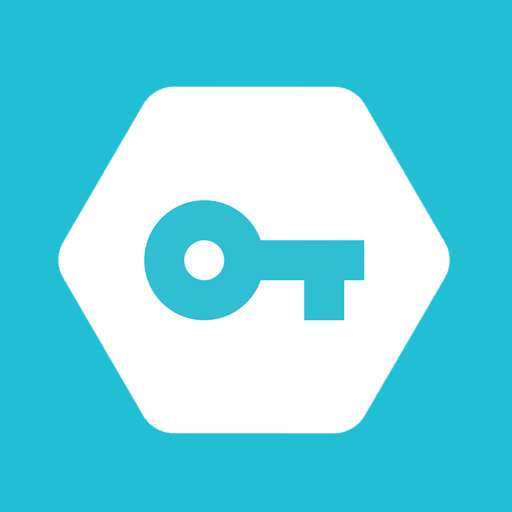 Secure VPN-Safer InternetTools4.8
Secure VPN-Safer InternetTools4.8 - 10
 Widgetable: Adorable ScreenTools4.8
Widgetable: Adorable ScreenTools4.8
This application is designed to provide tailored configurations and settings for various apps. It enables you to customize individual settings such as volume, screen orientation, network conditions, Bluetooth connectivity, screen brightness, and keeping the screen awake.
You have the ability to create a unique profile for each application. When you initiate an app, its corresponding profile will automatically activate. Following that, you can modify the settings as per your requirements. The profile functions as a template for your app's settings and will only engage when the app is launched. Don’t forget to establish a default profile, which will be utilized when operating any other applications or when your device's screen is turned off.
This feature is beneficial for conserving battery life and saving time, as it removes the need to manually disable system functions. You can decrease screen brightness as required and revert it in the default profile. This ensures that you won't overlook the deactivation of power-draining features like Wi-Fi and Bluetooth.
You can also manage your app's functionality by tweaking profiles within this application. For instance, while reading news articles or watching videos, you might prefer a specific screen orientation and require the screen to remain active.
* It is recommended not to combine this with other profiling tools to prevent conflicts.










