
Device Info: View phone info
Tools4.3
64K+ Votes
13M+
Downloads
Everyone
- CategoryTools
- Latest Versionv2.9.10
- Updated Date2024-06-15T08:00:00+08:00
- Requires Android5.0
Similar Apps
- 1
 Thunder VPN - Fast, Safe VPNTools4.8
Thunder VPN - Fast, Safe VPNTools4.8 - 2
 Split VPN-Hook ProxyTools4.8
Split VPN-Hook ProxyTools4.8 - 3
 Auto Click - Automatic ClickerTools4.8
Auto Click - Automatic ClickerTools4.8 - 4
 drawnames | Secret Santa appTools4.8
drawnames | Secret Santa appTools4.8 - 5
 Aura FramesTools4.8
Aura FramesTools4.8 - 6
 Open Browser - Smart & SafeTools4.8
Open Browser - Smart & SafeTools4.8 - 7
 Phone Guardian VPN: Safe WiFiTools4.8
Phone Guardian VPN: Safe WiFiTools4.8 - 8
 VPN Proxy Master - Safer VpnTools4.8
VPN Proxy Master - Safer VpnTools4.8 - 9
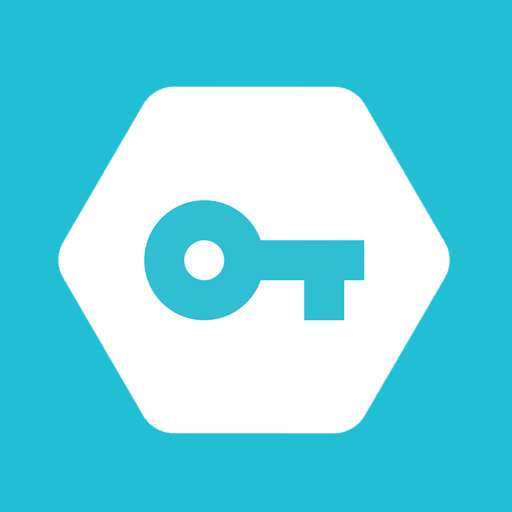 Secure VPN-Safer InternetTools4.8
Secure VPN-Safer InternetTools4.8 - 10
 Widgetable: Adorable ScreenTools4.8
Widgetable: Adorable ScreenTools4.8
📱Device Info presents the following aspects of your Android device categorized as listed below.
▸Device Overview
▸System Details
▸Hardware Specs
▸Performance Benchmarking
▸Hardware & Device Testing
▸SIM Card Data
▸Real-Time Sensor Outputs
▸CPU & Processor Insights
▸Battery Condition
▸Temperature Readings
▸Network Details (WiFi & Mobile)
▸Camera Specifications
▸Storage Capabilities: Internal, System, and External
▸Display Information
▸GPU & RAM Specifications
Highlighted Features
👉Device and Phone IDs
Access information about your device, including ICCID, MCC, MNC, and carrier ID along with additional phone details.
👉Storage Optimization
Effortlessly identify and eliminate unnecessary files, duplicates, and large documents to maximize your available storage.
👉Application Insights
Perform an in-depth review of apps on your device, including targeting SDKs, installed apps, native libraries, permissions, and more.
👉Benchmark Testing
Conduct a series of tests including screen, buttons, sensors, and hardware checks to verify the proper functioning of your phone.
👉Real-Time Device Monitoring
Utilize the floating monitor feature to observe various phone metrics live, such as battery stats, CPU/GPU status, FPS, and mobile signal.
👉Management of Applications
Conveniently share, uninstall, or export app icons and APKs, streamlining your app management tasks.
👉Comprehensive App Details
Examine all components of your applications including activities, services, permissions, and view the AndroidManifest.xml.










